Reasons that I Left Gnome and KDE
Introduction
I stopped using Gnome and KDE in Linux environments for about 2 months. In this topic, I will talk about the reasons that led me to this path and my experience of use.
The name of the software that I replaced Gnome and KDE is dwm. It is a suckless util and stands for Dynamic Window Manager.
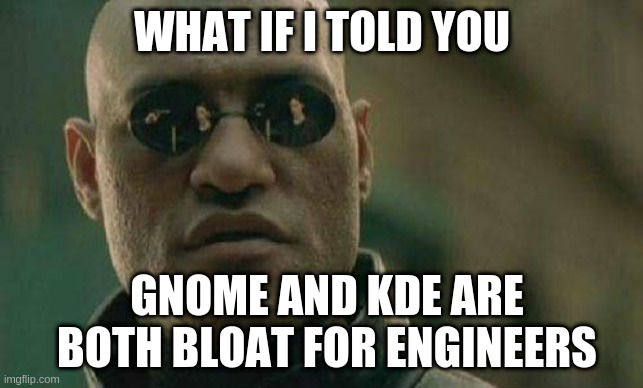
Dwm
It is a tool developed based on the Suckless philosophy. It has been developed abstractly from all functionalities, with no features and runs on the X Window System. Super lightweight window manager that does not have a high-level abstraction and believes the config is directly the source-code itself.
What is Suckless philosophy ?
Keeping things simple, minimal and usable with a philosophy that develops tools with a focus on simplicity, clarity and frugality. Unfortunately, the software trend for complex, error-prone, and slow software seems to be common in today's software industry. Suckless tools aim to prove the opposite.
Suckless tools focus on advanced and experienced computer users. Unlike the usual proprietary software world or many mainstream open-source projects that focus more on average and non-technical end users, experienced users often feel overlooked. This is especially true for user interfaces such as graphical media on desktop computers, mobile devices, and so-called Web applications. Believing that the experienced user market is constantly growing with each user looking for solutions that are more suitable for their own working style
Designing simple and elegant software is much more difficult than allowing instant or over-ambitious features to hide the code over time. However, it has to pay this price to ensure reliability and ease of maintenance. In addition, minimalism results in reasonable and achievable goals. Suckless tools strive to maintain minimalism and clarity to guide development towards completion.
Reasons that I switched to Dwm
- Dwm is super lightweight, it's written in pure C and there is no bloat feature/functionality inside of it. Basically, you have to put your needs into the source code.
- There is no limitation on configuring Dwm, config is the source file itself, so basically you are being the maintainer of your own window manager.
- Your battery gets longer life using Dwm.
- Use style of the Dwm fits me perfectly. I mostly prefer to focus on the keyboard and do everything with macros just like in vim.
- In Dwm, window management is so much useful and powerful than Gnome or KDE.
- No breaking changes, no broken patches from remote repositories. It will work the same way forever unless the X Window System goes some breaking changes which are less than %0,1 probability. So it's a constant environment that is rock stable and tailored to my needs, nothing more.
- You can rather use it in tiled mode or dynamic mode. Not like i3.
Comparison between Gnome, KDE and Dwm
| Topic | Gnome | KDE | Dwm |
|---|---|---|---|
| Resource Usage | Bad | Average-Good | Super Good |
| Customizable | Bad | Good | There is no limit |
| Window System | X / Wayland | X / Wayland | X (Can be modified to work on any other) |
| Accessibility | Super Easy | Super Easy | Hard |
| User Base | Mostly end users | End Users / Programmers | Mostly Programmers |
| Use Style | Classic keyboard/mouse style | Classic keyboard/mouse style | +%95 via macroing and scripting |
The Way I Create My Os Environment
I use Fedora as an Operating System, but when I set up my system, I definitely install it with packages that I have specified from zero, not with straight logic. For example, I only install the X Window System, X Libraries and Network Manager during the installation phase. After the system is opened, I have a non-bloat, super lightweight, clean infrastructure to implement Dwm, Dmenu, St and Dwmblocks on top of it. After implementing those, in the next phase, I load the packages that I need in my daily life and work environment. I handle this step with a shell script that I specially prepared for myself, which includes the commands for installing and configuring the tools I need most. In the end, I get a clean, lightweight and resource friendly system that uses around 300-400MB ram on running my system rather than 1200-1500MB.
Screenshots

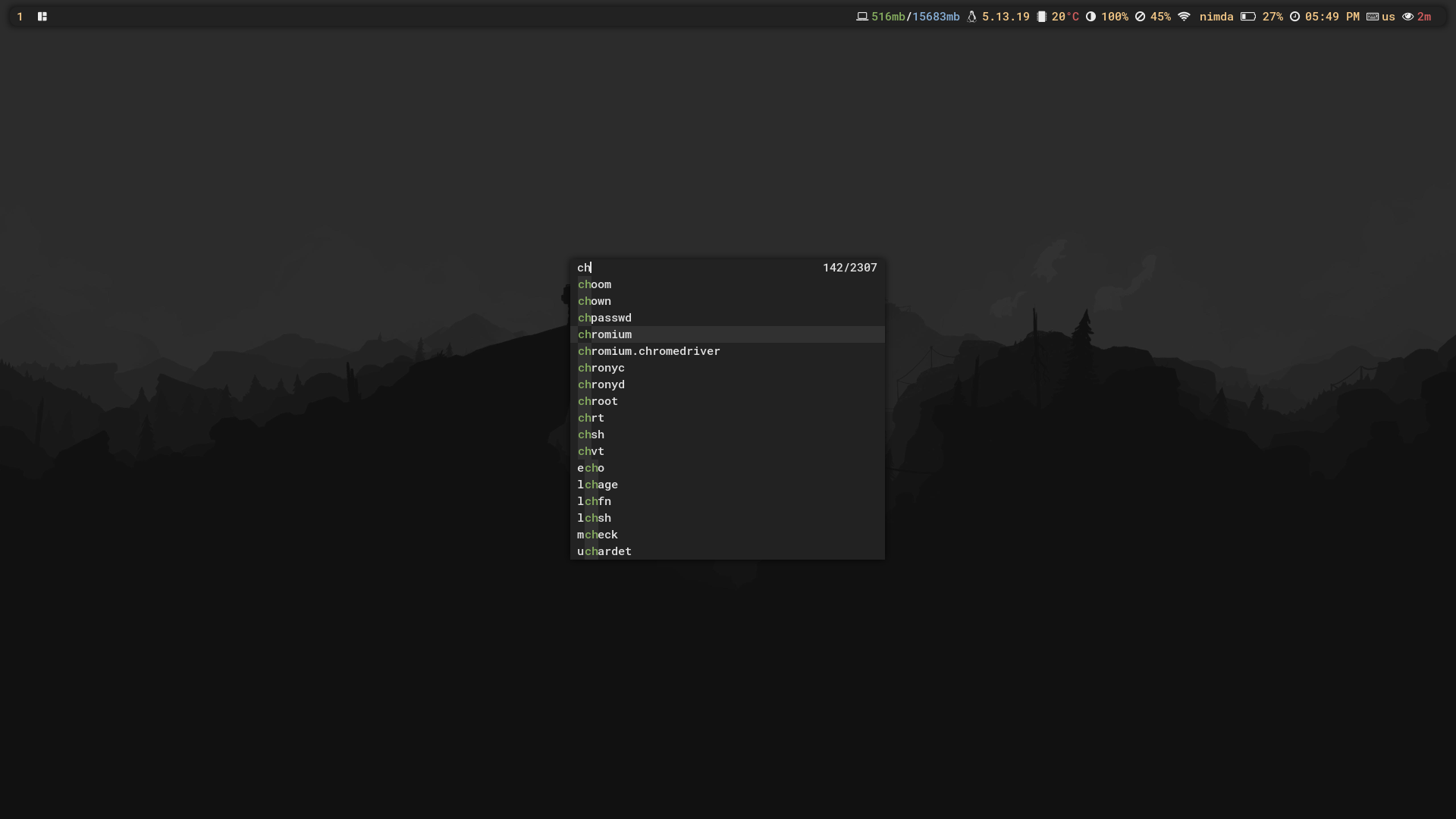



Links
VM Source: dwm-enhanced
Terminal Source: st-enhanced
Menu Source: dmenu-enhanced
Statusbar Source: dwmblocks-enhanced
Dotfiles Source: dotfiles
Vim Theme Source: nimda-vim
Reddit post of my environment as a rice: [dwm + st + dmenu + dwmblocks + picom] Blazing fast resource friendly DE